Self-service environments are here, and they are here to stay. If you don’t know what I am talking about or just want to have more details about this new type of deployments, you can take a look at this post written by my colleague Adrià a few months ago.
As Adrià commented, in order to work and test this new type of deployment, it was necessary to sign up for a private preview, but this is no longer the case. In fact, the last two projects that we have started in Axazure already come with this type of deployments, and one of the projects that we started with “old” environments has already been migrated to Self-service.
This type of implementation has many advantages, but also some disadvantages. One of the first inconveniences I found was the inability to consume a business event from a Power Automate flow using the specific connector for it.
When we work on a project with self-service environments, we will find that Tier1 environments (dev, build) are still regular VMs, while Tier2 environments onwards (UAT, Golden, Production) will be deployed on Service Fabric.

Well, when we go to Power Automate to create a new flow to consume a business event, we find that these self-service environments do not appear in the list of available instances.

Does it mean that we cannot consume Business Events through flow in this type of instances? Not at all!
The “trick” is the following: We can select one of the instances (Tier1) that appear in the drop-down, so that we will be able to obtain and complete the rest of the required information (Category, Event, Legal Entity). Once completed, we will return to the Instance field and select the option “Write a custom value”.

Next, we can write the URL of the instance we want to work with (self-service instance).

Now, all we have to do is to save the flow, and we can already check that the business events has been activated in the Business event catalog.

Therefore, we just have to test that it really works as it should. To do this, we simply register a Free Text Invoice (the event we have activated is launched when registering a free text invoice), and verify that the flow has been executed.


And this’s all, I hope you find it useful 😉.

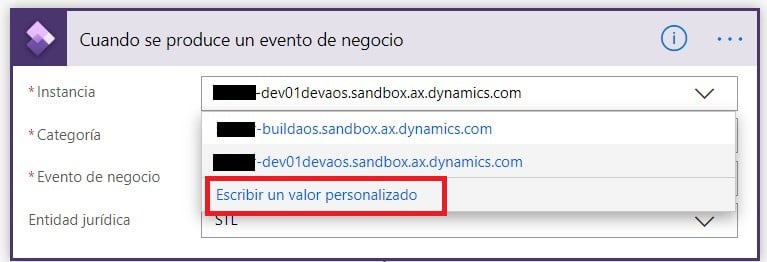
1 comment / Add your comment below